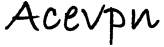With Smart DNS Proxy configured on your router, all Internet connected devices in your network can stream Videos, Shows, Movies from Netflix, BBC iPlayer, Sky GO, Mediaset Premium, Hulu and 80+ popular TV Channels without losing speed. Setup takes less than 5 mins and no separate software installation is needed. Smart DNS is faster than VPN.
Summary
- Setup Smart DNS on your Asus router
- Restart your router to flush DNS cache
- Activate your ISP IP address
Setup Smart DNS on Router
- In your browser, login to the admin page of your router. By default this is available at http://192.168.1.1
- Navigate to WAN > Internet Connection
- Set Connect to DNS Server automatically to NO
- In DNS Server1 & DNS Server2 boxes input Acevpn Smart DNS Servers
- Hit Apply to save your changes and restart your router
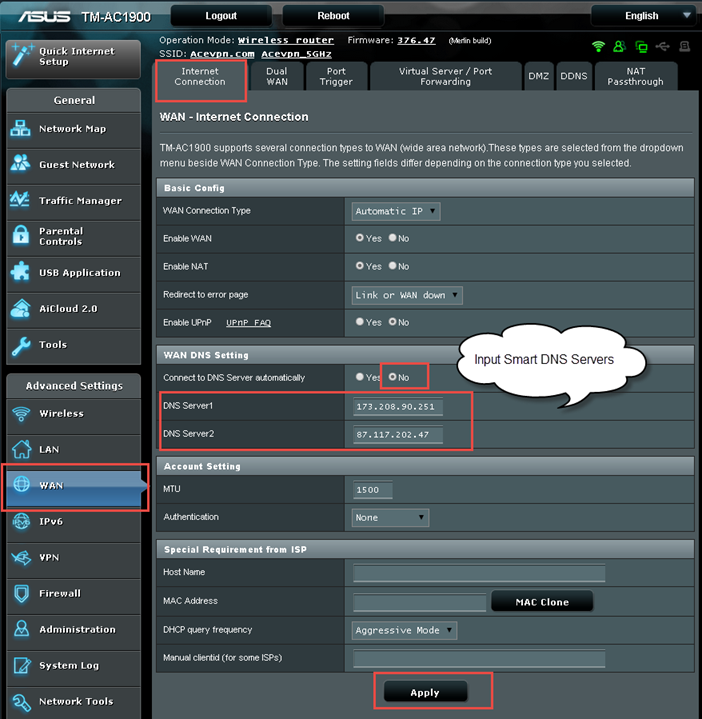
- Open Members Area in your browser
- Choose Unblock TV Authorized IP tab.
- Choose Add / Activate New IP Address and add your current ISP assigned IP address. Save changes.
- Click on Activate link to activate your IP address.
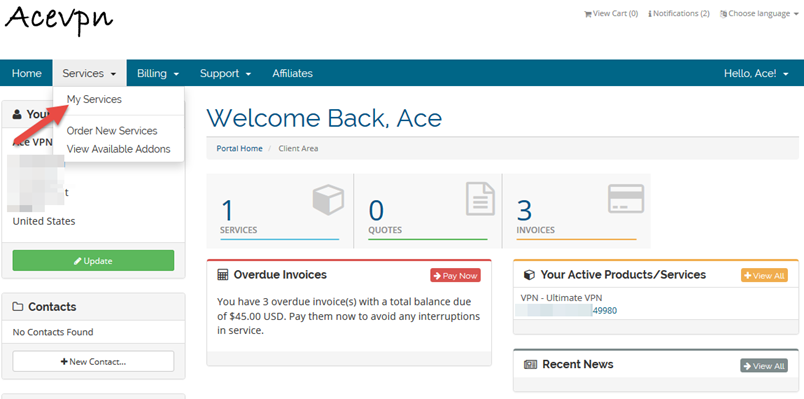
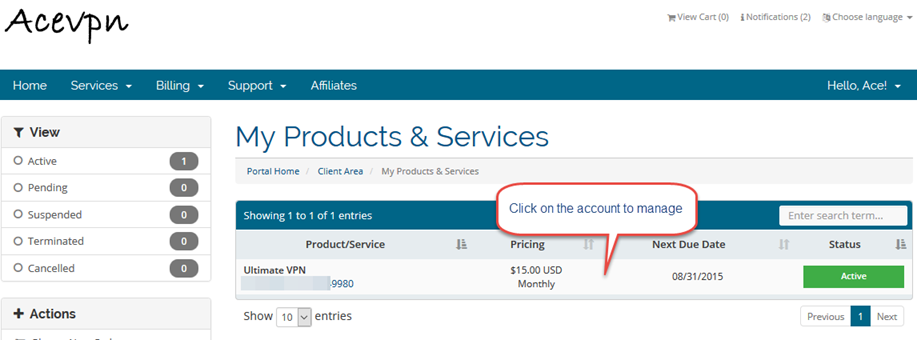
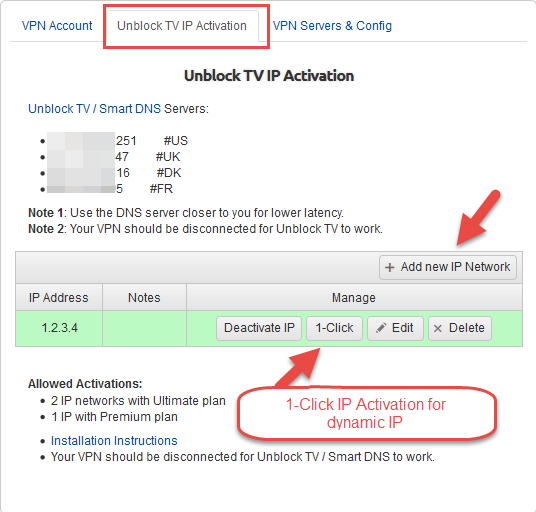
- Now let’s test if Smart DNS is configured correctly. Visit http://check.acevpn.com on your device browser. You should see a message that confirms Unblock TV is enabled.
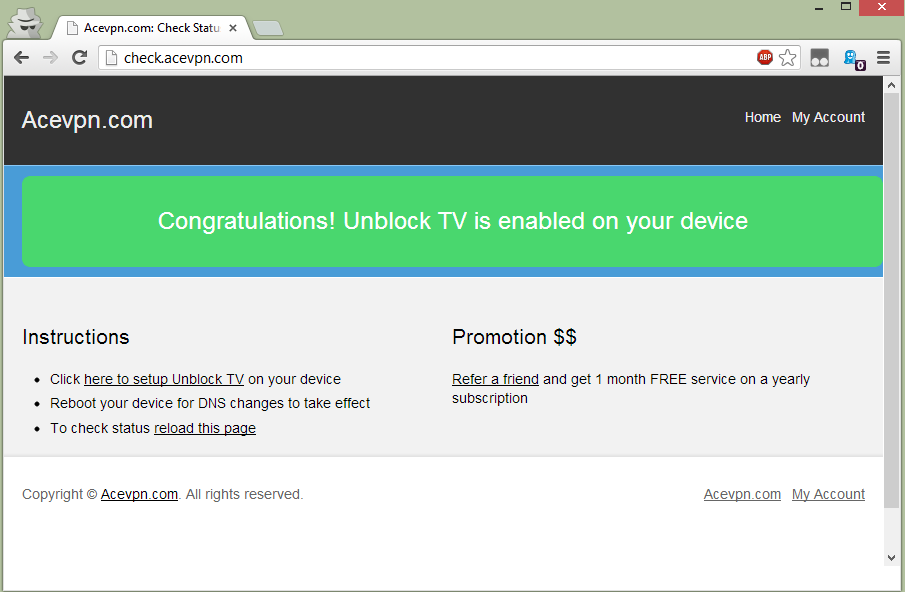
- Happy Streaming!