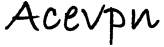Ace Proxy is completely free with no string attached. There are two ways you can access it.
Due to continued abuse we no longer offer free proxy. If you are looking to protect your privacy consider a vpn account.
Method 1 – No installation or browser configuration needed
This method does not require any installation or browser configuration. All you need to do is go to http://proxy.acevpn.com and type in the url you want to visit in the box. All requests from now on is made through ace proxy server.
Note: http://proxy.acevpn.com is designed to redirect to one of the below mirrors depending on the server load
- http://mercury.us.proxy.acevpn.com
- http://venus.us.proxy.acevpn.com
- http://earth.us.proxy.acevpn.com
- http://mars.us.proxy.acevpn.com
Optional: You may install Ace Proxy Google Search provider for IE and Firefox to search Google anonymously, directly from the browser search bar.
Advantages
- Anonymous. Web sites cannot track you!
Disadvantages
- Some sites do not work as intended. We are working to fix this issue
- Internet gateway log files can reveal the sites you visited. Warning! Do not use this at your work to access restricted sites
- Method 2 is preferred over this
Method 2 – Requires installing Free, open source, GNU GPL Licensed Ace Proxy Client
Installation steps
- Install python runtime from python.org. Choose the correct installer for your platform. Platforms supported are Windows, Macintosh, Linux, iPod, Palm OS and lot more
- Download and extract AceProxyClient.zip (size ~ 21KB) to a folder called AceProxyClient. On a windows machine you can extract to C:\AceProxyClient. The zip file contains source code as well
Configuration steps
- Run proxy.py in AceProxyClient folder. On windows double click proxy.py file to run. By default the client listens on port 8000 and it should be running if you want to tunnel the requests through the proxy
- Now configure your browser to use the proxy server address 127.0.0.1 and port 8000.
- In Internet Explorer (IE) go to Tools -> Internet Options -> Connections -> Lan Settings -> Check Use a proxy server for your LAN. In Address type “127.0.0.1” and Port 8000
- In Firefox (FF) go to Tools -> Options -> Advanced -> Network ->
Settings -> Click on manual proxy configurations -> Next to Http Proxy:
type "127.0.0.1" and Port 8000
- Now go to Ace VPN homepage to check your IP address. If you see a different US IP, Congratulations! you are all set
Advantages
- Anonymous. Web sites cannot track you!
- Secure than Method 1. Internet gateway log files would reveal, you visited http://mercury.us.proxy.acevpn.com and NOT the actual site
Disadvantages
- https sites gives a certificate warning. We are working to fix this issue
- Some sites do not work as intended. We are working to fix this issue
- Ace VPN is preferred over this. VPN is highly secure, anonymous and does not have these disadvantages
Coming soon
- Microsoft .Net Ace Proxy client
- Ad blocker. No more annoying advertisements
- Antivirus built into the proxy
I love your service, I would like to help you guys, How do I donate?
Thank you! We are glad you liked our service. We have limited budget and every dollar helps us improve our service offerings. Please click here to donate. Thank you again!