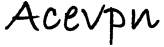For VPN traffic to pass-through your router / computer firewall, certain ports need to be open in your firewall. Generally, OpenVPN offers the best compatibility and can connect even in very restrictive networks that block / censor web sites. IKEv2 VPN offers best security with our next generation Elliptic Curve encryption.
Many routers have the option PPTP / L2TP pass-through. Enable this option to connect via PPTP, L2TP or IKEv2 VPN. If your router doesn’t have this option, you need to open the ports manually.
- OpenVPN
- Protocol used: UDP
- We have OpenVPN UDP servers running on port 53, 80, 443, 1194, 8292. Your firewall needs to allow UDP for both incoming and outgoing traffic.
- Protocol used: TCP
- We have OpenVPN TCP servers running on port 53, 80, 443, 1194, 8292. If you are connecting to Internet, TCP is allowed in your firewall.
- Protocol used: UDP
- Stealth VPN
- Same as OpenVPN. Stealth VPN uses obfsproxy, a pluggable trasport from Tor to make VPN traffic appear like web or https traffic.
- IKEv2 VPN
- Protocol used: UDP. Open the following ports
- Protocol: ESP, Port: 50 (Used by data path)
- Protocol: UDP, Port: 500 (Used by IKEv2, IPSec control path)
- Protocol: UDP, Port: 1701 (Used by L2TP control/data path)
- Protocol: UDP, Port: 4500 (Used by IKEv2, IPSec control path)
- Protocol used: UDP. Open the following ports
- L2TP VPN
- Protocol used: UDP
- Protocol: ESP, Port 50 (Used by data path)
- Protocol: UDP, Port: 500 (Used by IKEv1, IPSec control path)
- Protocol: UDP, Port: 1701 (Used by L2TP control/data path)
- Protocol: UDP, Port: 4500 (Used by IKEv1, IPSec control path)
- Protocol used: UDP
- PPTP VPN
- Protocol used: TCP
- Protocol: TCP, Port: 1723
- Protocol: GRE, Port: 47
- Protocol used: TCP
- Smart DNS
- Protocol used: UDP
- Port: 53
- Protocol used: UDP