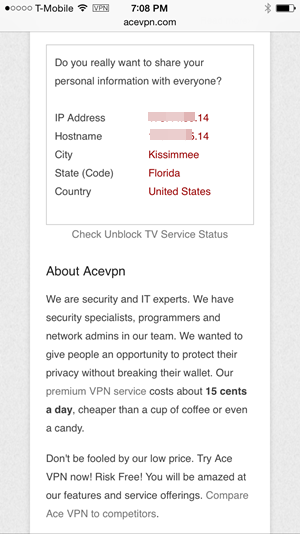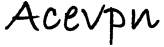The following is a step-by-step guide on how to install VPN connection using the L2TP protocol on iPhone / iPad / iPod Touch. L2TP VPN is built into IOS. No separate software installation is needed to setup iPhone VPN and iPad VPN.
Why run VPN on Mobile and Tablet?
- Stop network operators snooping on your email and web traffic.
- Access Netflix, Sky Go, HBO, BBC iPlayer and other geo-restricted videos and movies.
- Hide IP address and protect your online privacy and security
Summary:
- Under Settings > General > VPN > Input Server IP, Username and Password.
- For L2TP secret input acevpn
- Connect to VPN.
- Enjoy!
Installation instructions:
- Go to Settings > General > VPN
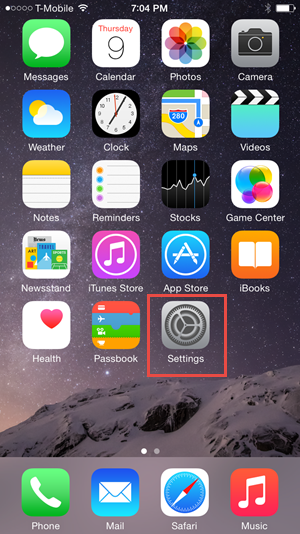
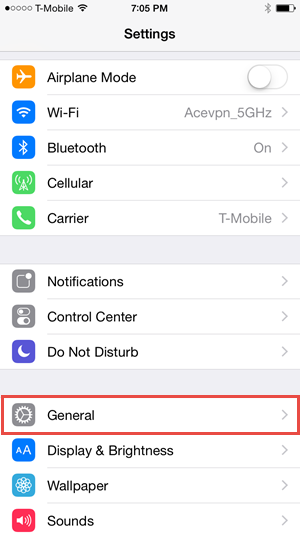

- Choose Add VPN Configuration
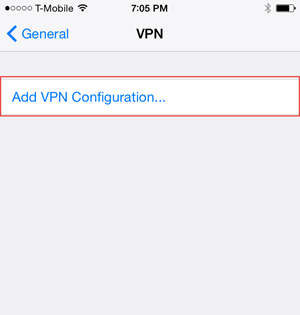
- Input Server, Username, Password and Secret.
- Description: Give the profile a name to identify this connection.
- Server: Input server IP address from openvpn configuration file.
- Username & password: Input your account details as listed on your management account.
- Secret is acevpn
- Hit Save.
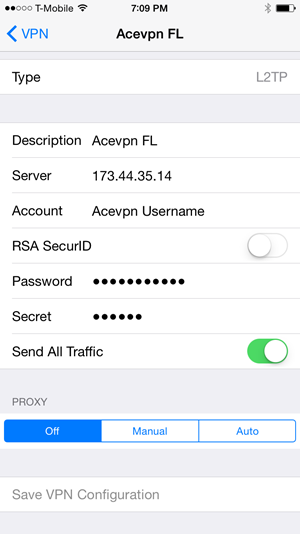
- Tap on newly created profile to connect to VPN. When VPN connection is established Status shows Connected.
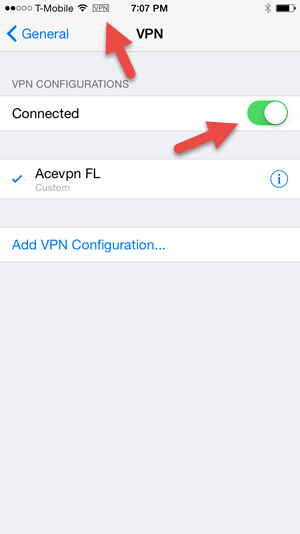
- Check your IP address on www.acevpn.com to confirm that your IP has changed.