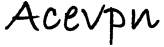Get super user rights
sudo su
Install the necessary binary packages.
apt-get install network-manager-pptp
reboot
- Click on NetworkManager icon and choose VPN Connections… then Configure VPN
- Click on "Add" button
- For the "Gateway" choose one of the "remote" servers in the conf file
- Enter your assigned username and password
- Click on the "Advanced…" button
- Under "Authentication" Check MSCHAPv2
- Check Point-to-Point encryption (MPPE) box
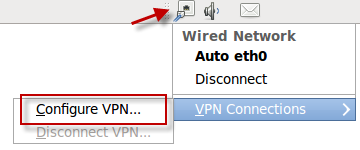
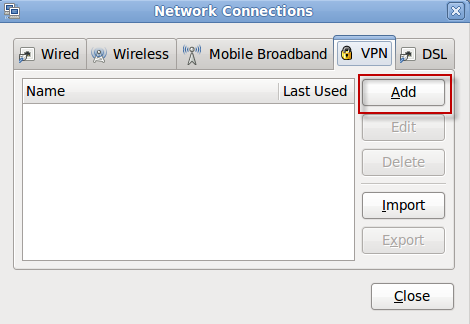
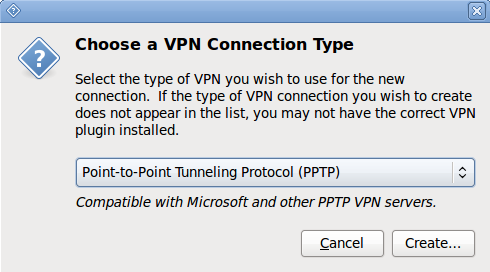
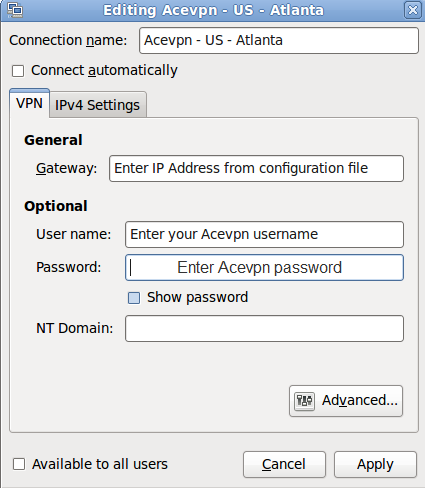
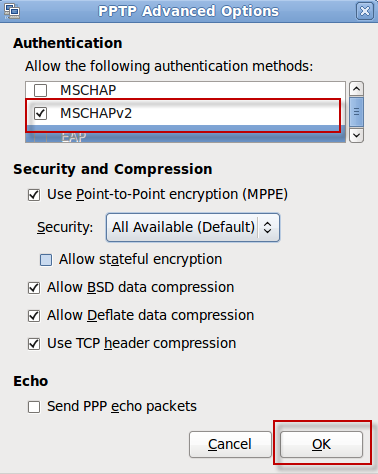
Connect to Ace VPN. Visit acevpn.com in your browser to check your public IP address. If the IP has changed your Acevpn connection is active.
Note: This would use only 1 vpn server instead of all the servers we offer. In case the gateway you added goes down or is inaccessible you will have to manually switch to a different gateway. Also its preferred to create a separate profile for each server.