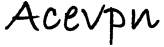Kodi is an entertainment hub that brings all your digital media together. It is free, open source and can be installed on Windows, Mac, Linux, iOS, Android and Fire TV Stick. It plays almost every kind of media you can find – videos, music, podcasts, movies and other digital media files from local and network storage media and the internet.
With the right plugins, users can also connect to a wide range of streaming media services like Netflix, BBC iPlayer, Sky, HBO, Amazon Prime, Pandora, YouTube, ESPN, Live sports, TV Shows, and several other popular local and International content. Kodi VPN allows secure streaming, providing entertainment to you and your family.
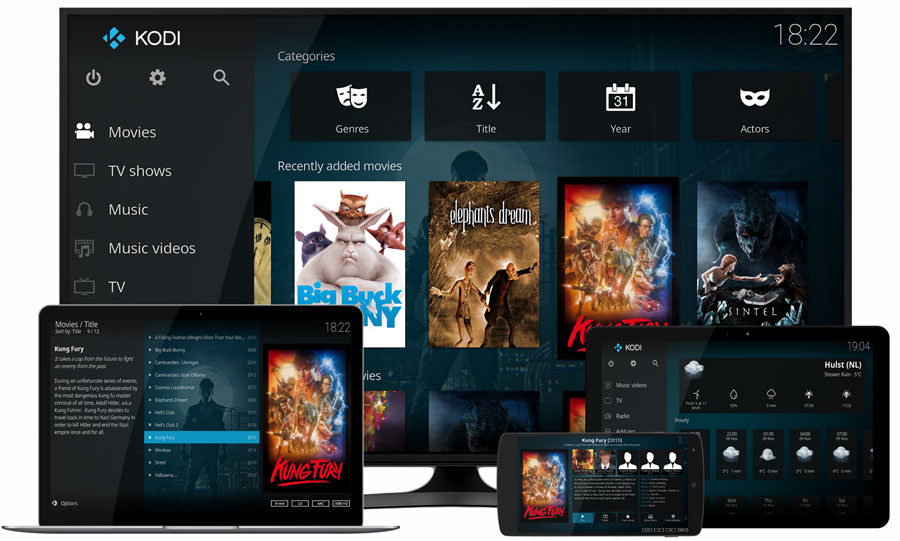
What can Kodi do?
VPN for Kodi
Kodi VPN service helps you access geo-blocked content and also protects your online identity, in case you are concerned about it. When you connect to VPN, a secure tunnel is established and all traffic goes over this tunnel encrypted. It also hides your IP address eliminating the security risk normally involved with streaming addons.
Kodi VPN Service Top Benefits
- Prevent Internet Service Providers from throttling your Internet
- Stop ISP’s and other organizations from tracking your browsing habits
- Protect from cyber criminals
- Unblock geographically restricted live TV, sports, movies, shows and videos
- Secure torrent, usenet and P2P protocols used by few popular Kodi addons
Can I use Kodi without a VPN?
VPN is not a prerequisite for Kodi, formerly XBMC. However, in order to protect your security and privacy, you may need VPN. BitTorrent protocol is widely used with several third-party add-ons that work with Kodi. Many addons are poorly written and it makes you, your device and your home network vulnerable to cyber attacks. It is in your best interest to use VPN for Kodi from a reputed VPN service provider.
What Devices are Supported by Kodi?
- HTPC, Desktop or laptop running Windows, Mac and Linux
- Amazon Fire TV
- Nvidia SHIELD Android TV
- Raspberry Pi
- Chromebox
- Google Nexus Player
- Android Mobile Devices
Choosing Best VPN Service for Kodi
Not all VPNs and VPN services are secure. Select your VPN provider with care. Many review sites promote their advertisers as best VPN. Ask your friends and family for their experience. Research and research!
Look for:
- No logs VPN service.
- Offers secure protocol. Several providers recommend services that are insecure.
- Have full access to the servers and network.
- Does not fake location.
- Does not overload servers and have dedicated access to Internet.
Acevpn helps you get past Kodi geo-restrictions
In few easy steps:
- Setup VPN. Usually means installing software for your device.
- Choose your preferred location / server, connect to VPN and wait until connection establishes.
- Launch Kodi.
- Stream geo blocked content.
- Enjoy!