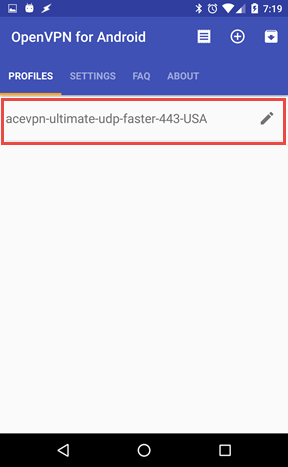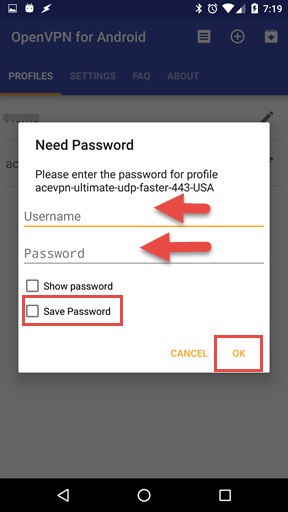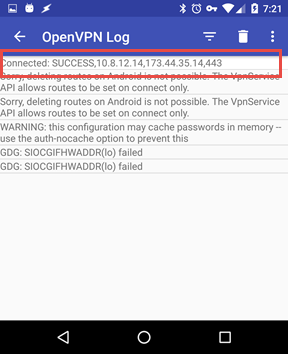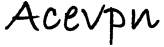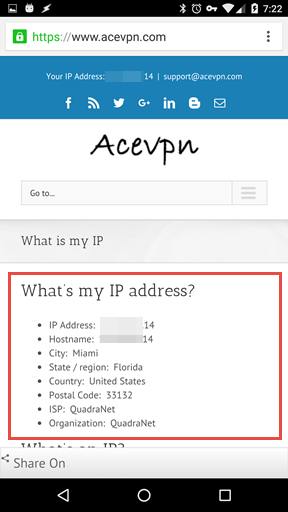Android 4.0 or later only. No root / jailbreak needed
Openvpn for Android is an open source client based on the open source OpenVPN project. It uses the VPNService API of Android 4.0+ and requires neither jailbreak nor root on your device.
OpenVPN config files we provide works on both OpenVPN for Android opensource client (preferred) and official OpenVPN client (closed source).
Android Installation Summary
- Install OpenVPN for Android from Google Play. OpenVPN Connect is also supported.
- Download and import OpenVPN config files for Android from your account area.
- Launch OpenVPN app, Input VPN username and password as listed in your account.
- Enjoy!
Installation Instructions
- Install OpenVPN for Android from Google Play. We also support OpenVPN Connect.
- Download OpenVPN config files for Android on your computer. Unzip and copy all the files to a folder on your Android device.
You may also send the files as an attachment to an email address configured on your device. Save the attachment to your device and remember where you put it.
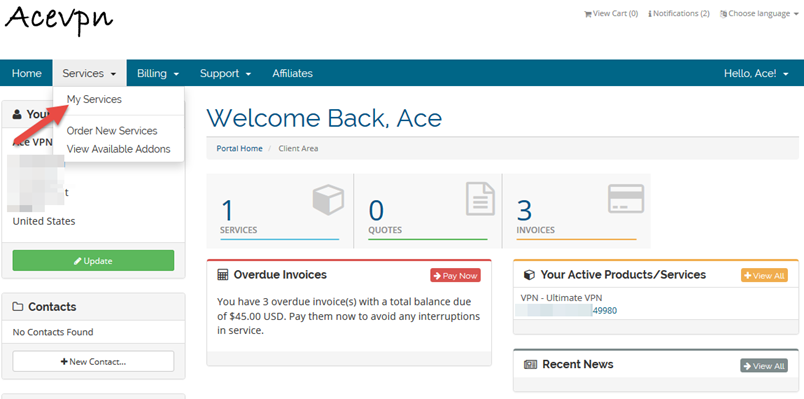
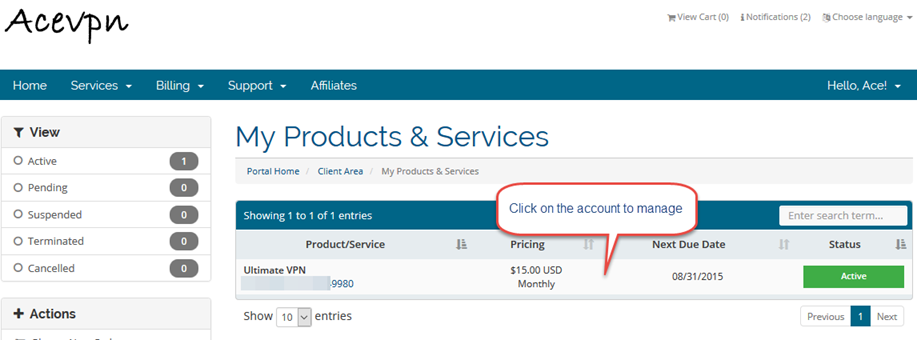
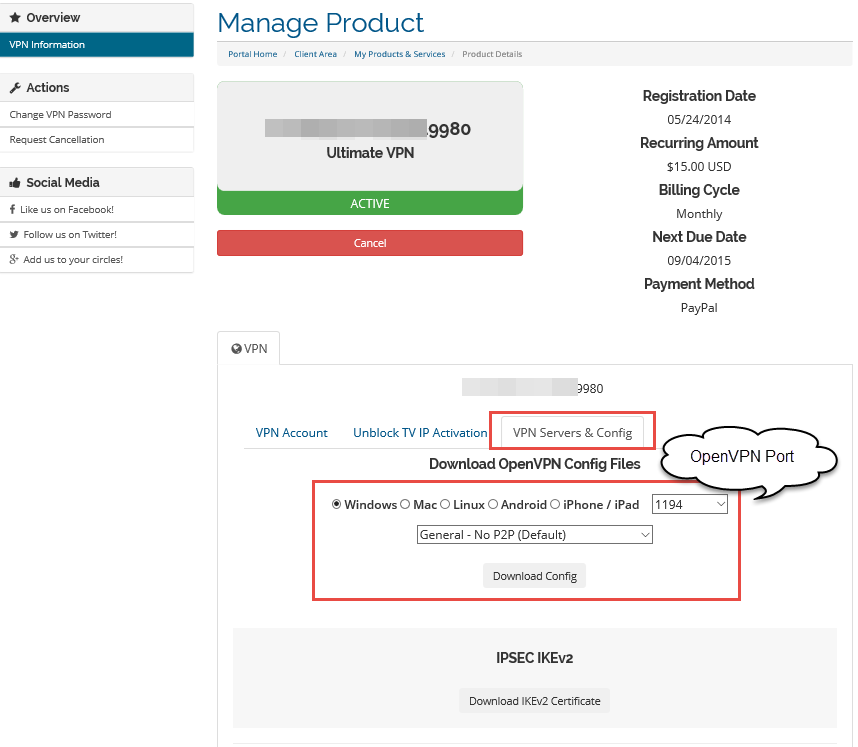
- Launch OpenVPN app, Tap on import icon.
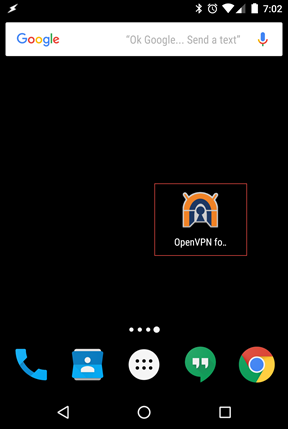
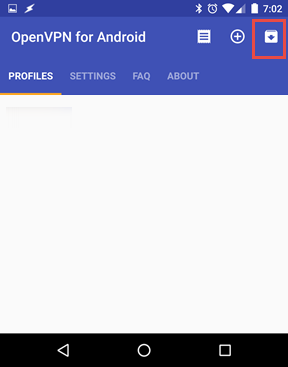
- Navigate to the folder where you copied OpenVPN configs and tap on the file to import. Give profile a friendly name.
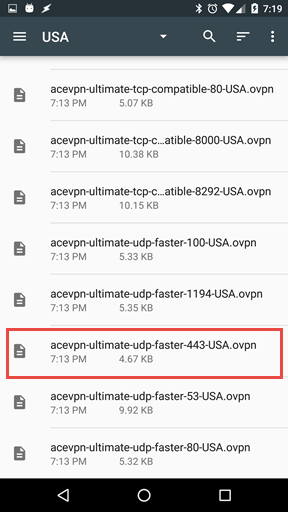
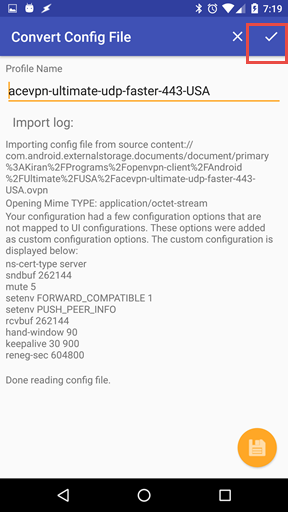
- Tap on the profile you just imported. Input your Acevpn username and password as listed in your account area when prompted.