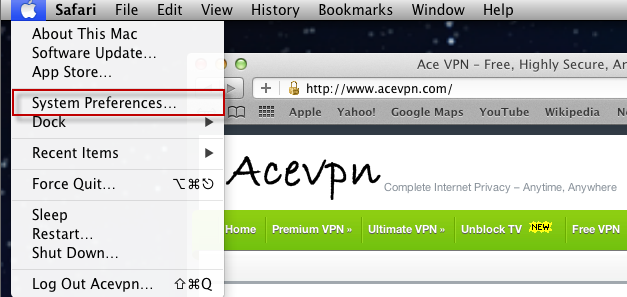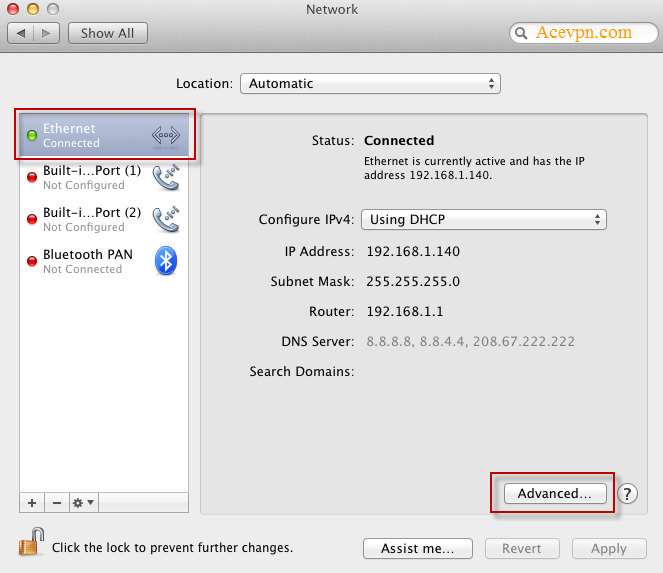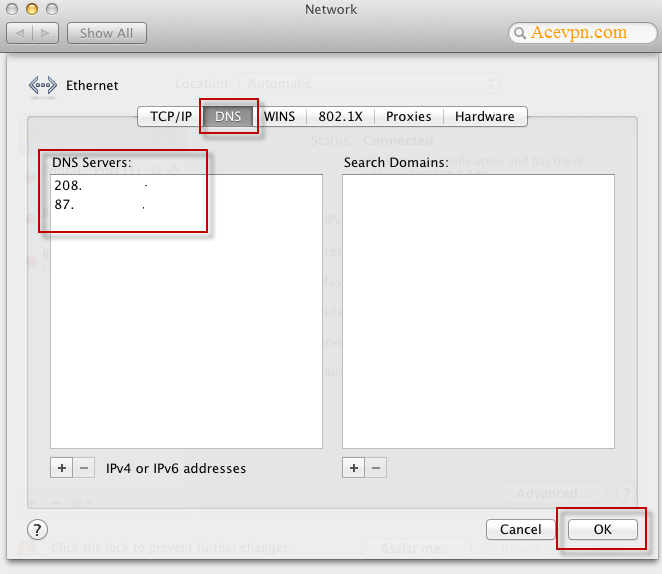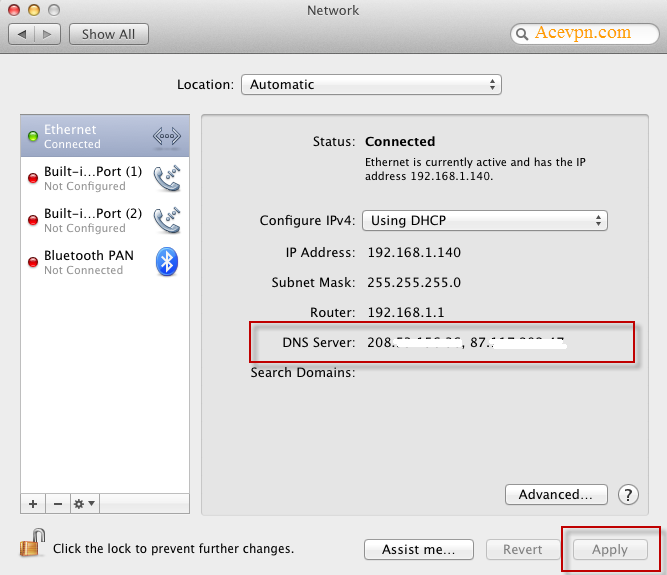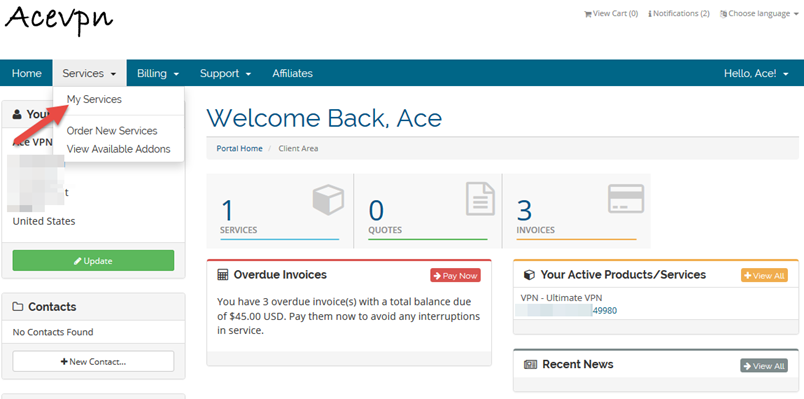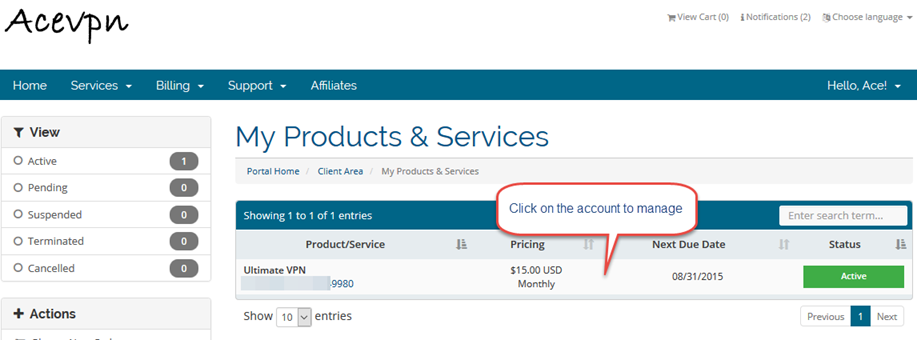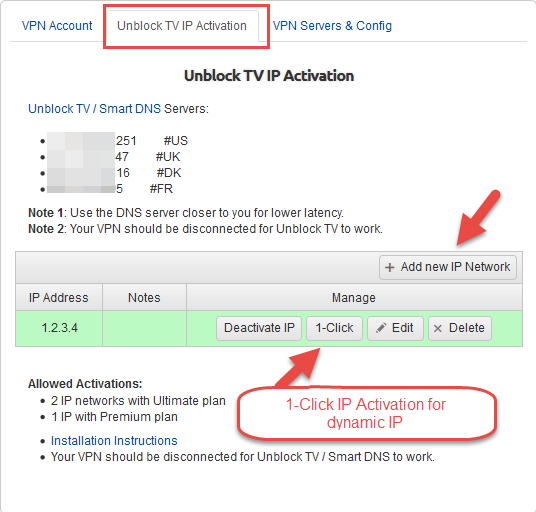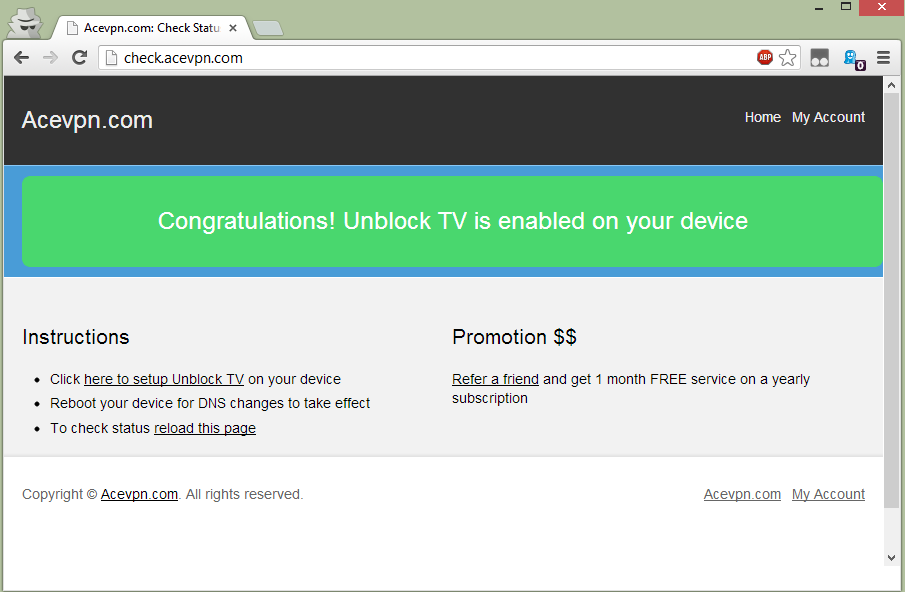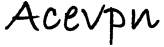Stream videos and TV channels without buffering or losing speed. Access Hulu, Netflix, BBC iPlayer, CBS and many more channels / streaming videos. For other benefits, supported channels and devices refer Unblock TV Channels / Streaming Videos.
Important: Before you start
Before you change your DNS settings to use Acevpn DNS servers, be sure to write down the current server addresses or settings on a piece of paper. It is very important that you keep these numbers for backup purposes, in case you need to revert to them at any time.
Smart DNS on Apple Mac Mavericks
- Go to System Preferences.
- Select Network.
- Select the connected / active connection and select Advanced.
- Select the DNS tab and input Acevpn DNS servers, select OK.
- Open Members Area in your browser
- Choose “Unblock TV Authorized IP” tab.
- Choose “Add / Activate New IP Address” and add your current ISP IP address. Save changes.
- Click on “Activate” link to activate your network.
- Restart your Mac.
- Now let’s test if Unblock TV is configured correctly. Visit http://check.acevpn.com on your device browser. You should see a message that confirms Unblock TV is enabled.